Your Full Time Salesman: Your Website

Your website is the first point of contact for a potential client who saw your Facebook ad or received a proposal from you and has decided to dig a little more. As the hub of your online presence, it also serves as a part of your sales and business development team, selling your products & services 24 hours a day, 7 days a week, ready to dish up the necessary information and send you that lead!
It may not require as much attention or motivation as a salesperson, but it must be maintained regularly. Here are some tips on how to maintain your website and keep it effective!
1. Always have a backup plan in place!
Backups are commonly overlooked as they appear unnecessary until they are needed. However, if your website is hacked and all your data is lost, or if your web host suspends your account and deletes all of your site data, backups are your only option short of starting over.
Contact your hosting provider to ensure you have a backup plan in place.
2. Update WordPress, themes & plugins when necessary.
WordPress software is updated regularly to fix bugs, address security breaches, and improve website performance. You can activate automatic updates, however this is only works well for minor releases. Plugins and themes need to be update manually as soon as they become available; simply monitor your WordPress dashboard for alerts.
Here’s how to get to your updates section:
a. Log in to your Administrator Dashboard using the details provided to you.
b. Hover over ‘Dashboard” in your left panel to see a ‘Updates section.
c. You should see pending updates on the new view; after ensuring a backup is in place, proceed with the update.
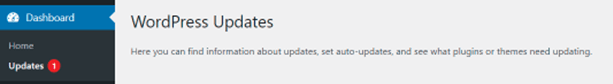
3. Update your page content and publish updates regularly.
It is critical that you communicate the most up-to-date information about your product & services; you don’t want a possible client to be confused about your offering or notice a mismatch within your company’s profile and/or website. Always ensure that the information on all platforms/channels is aligned when updating and producing marketing collateral for the promotion of your business. You can follow the training offered as part of your walkthrough, use the maintenance notes provided to you, or get in touch with us for a refresher.
How to update page content:
a. Log in to your Administrator Dashboard using the details provided to you.
b. In your left panel, select ‘Pages,’ and then click ‘Edit using…’ under the relevant page.
c. After making changes, publish and preview your page to ensure everything is in order.
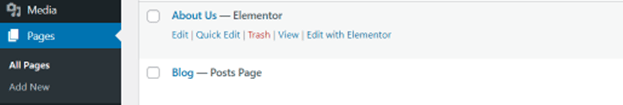
How to publish new posts/updates:
a. Log in to your Administrator Dashboard using the details provided to you.
b. In your left panel, select ‘Posts,’ and then copy & paste your prepared content.
c. When done, publish and preview your post to ensure everything is in order.
4. Test your contact forms to see if you are still receiving responses.
Your contact forms will require validation from time to time when WordPress updates. Set aside one day per week or month to send out test responses to yourself; make sure to use a different email address than the one listed to receive responses; some responses may also get stuck in your spam inbox.

